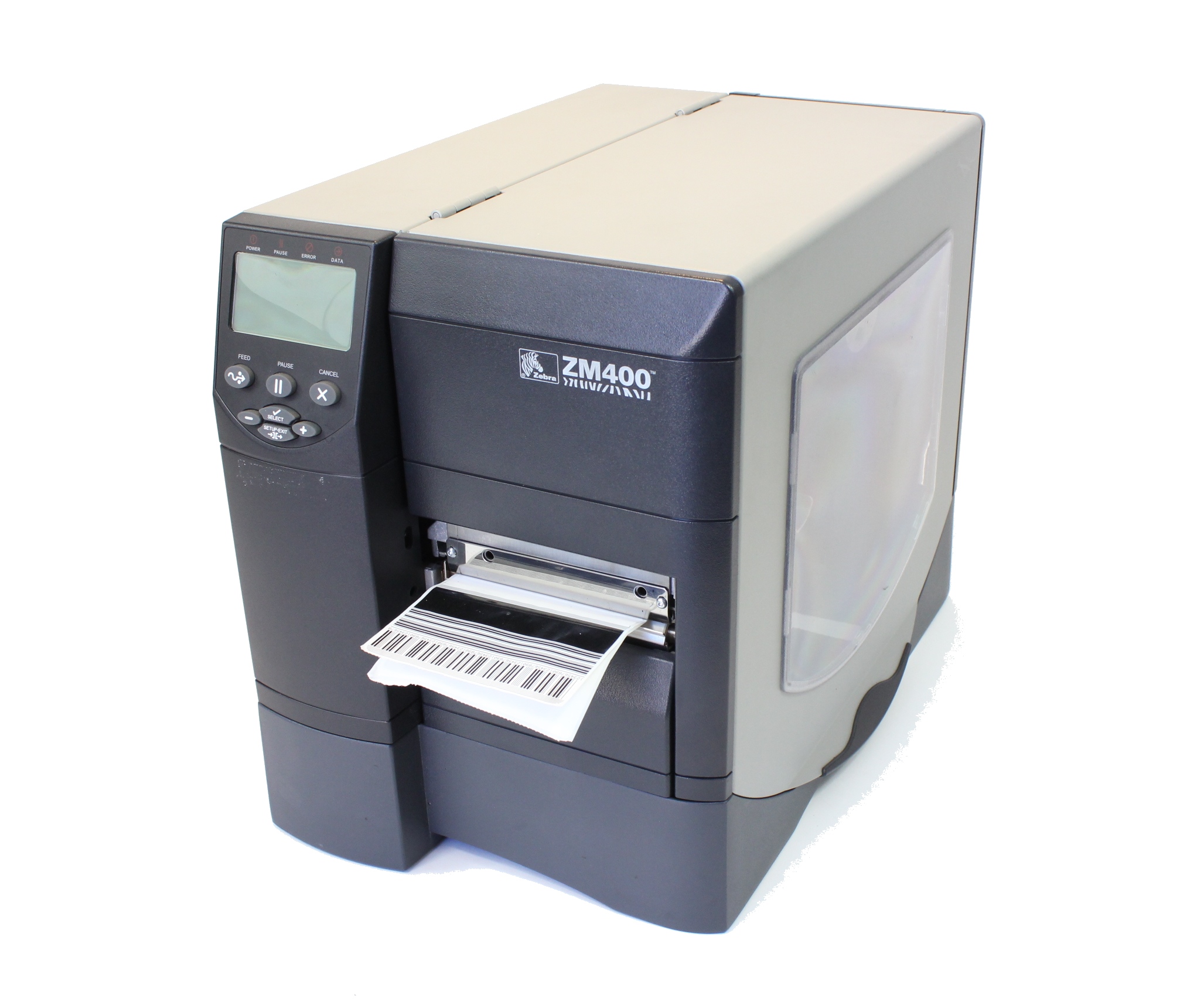This printer has two methods of printing. Thermal Transfer, which uses the a thermal ribbon to print, and Direct Thermal, which use a ribbon to print.
It is recommended to use Direct thermal for these printers as this is what the GK420d printers use and easier to configure.
Configuring the Media Settings.
- In Printing Preferences, click on Advanced Setup.
- Under Media settings, select Direct Thermal.
- Configure the printer as usual, ensuring all Media settings are set to Direct Thermal.
Related articles
Filter by label
There are no items with the selected labels at this time.